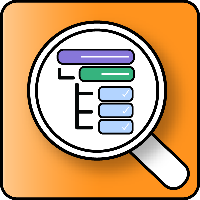 Epic Subtask Issue Viewer Overview
Epic Subtask Issue Viewer Overview
How to start!
Log into your Jira instance as an admin.
Click the admin dropdown and choose Add-ons. The Find new apps or Find new add-ons screen loads.
Locate Epic Subtask Issue Viewer.
Click Install to download and install your app.
You're all set! Click Close in the Installed and ready to go dialog.
